The documentation you are viewing is for Dapr v1.13 which is an older version of Dapr. For up-to-date documentation, see the latest version.
快速入门:加密
Alpha
密码学构建块目前处于alpha阶段。让我们来看看Dapr的cryptography构建块。 在此快速入门中,您将创建一个应用程序,使用 Dapr 加密和解密数据的 API。 您将:
- 使用RSA密钥对短字符串进行加密和解密,在Go字节切片中读取结果。
- 使用流加密和解密大文件(使用AES密钥),将加密和解密的数据存储到文件中。
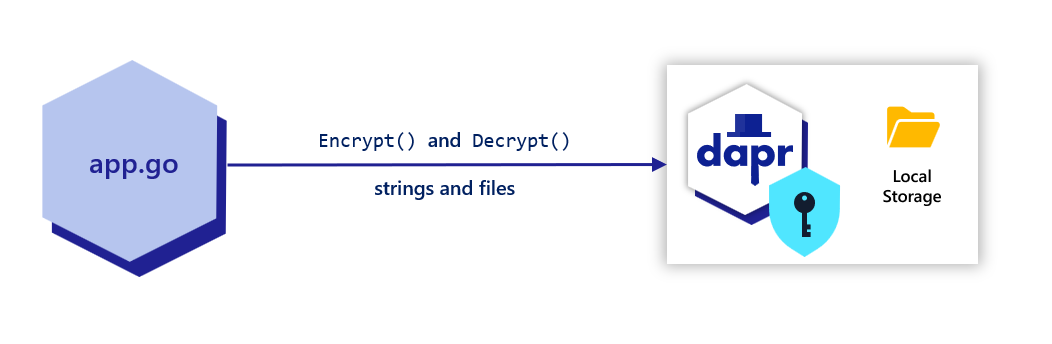
Note
这个示例使用的是 Dapr SDK,它利用 gRPC 并且在使用加密 API 加密和解密消息时强烈推荐使用。当前,您可以使用Go SDK来体验密码学 API。
此快速入门包括一个名为
crypto-quickstart的 JavaScript 应用程序。
先决条件
对于此示例,您将需要:
- OpenSSL 在您的系统上可用
第1步:设置环境
git clone https://github.com/dapr/quickstarts.git
在终端中,从根目录导航到 cryptography 示例。
cd cryptography/javascript/sdk
导航到包含源代码的文件夹中:
cd ./crypto-quickstart
安装依赖项:
npm install
步骤 2:使用 Dapr 运行应用程序
应用程序代码定义了两个必需的键:
- 私有RSA密钥
- 一个256位的对称(AES)密钥
使用OpenSSL生成两个密钥,一个RSA密钥和一个AES密钥,并将其写入两个文件中:
mkdir -p keys
# Generate a private RSA key, 4096-bit keys
openssl genpkey -algorithm RSA -pkeyopt rsa_keygen_bits:4096 -out keys/rsa-private-key.pem
# Generate a 256-bit key for AES
openssl rand -out keys/symmetric-key-256 32
使用 Dapr 运行 Go 服务应用程序:
dapr run --app-id crypto-quickstart --resources-path ../../../components/ -- npm start
预期输出
== APP == 2023-10-25T14:30:50.435Z INFO [GRPCClient, GRPCClient] Opening connection to 127.0.0.1:58173
== APP == == Encrypting message using buffers
== APP == Encrypted the message, got 856 bytes
== APP == == Decrypting message using buffers
== APP == Decrypted the message, got 24 bytes
== APP == The secret is "passw0rd"
== APP == == Encrypting message using streams
== APP == Encrypting federico-di-dio-photography-Q4g0Q-eVVEg-unsplash.jpg to encrypted.out
== APP == Encrypted the message to encrypted.out
== APP == == Decrypting message using streams
== APP == Decrypting encrypted.out to decrypted.out.jpg
== APP == Decrypted the message to decrypted.out.jpg
发生了什么?
local-storage.yaml
早些时候,您在 crypto-quickstarts 中创建了一个名为 keys 的目录。 在local-storage组件的YAML文件中,path元数据映射到新创建的keys目录。
apiVersion: dapr.io/v1alpha1
kind: Component
metadata:
name: localstorage
spec:
type: crypto.dapr.localstorage
version: v1
metadata:
- name: path
# Path is relative to the folder where the example is located
value: ./keys
index.mjs
应用程序文件 使用您生成的RSA和AES密钥加密和解密消息和文件。 应用程序创建一个新的 Dapr SDK 客户端:
async function start() {
const client = new DaprClient({
daprHost,
daprPort,
communicationProtocol: CommunicationProtocolEnum.GRPC,
});
// Encrypt and decrypt a message from a buffer
await encryptDecryptBuffer(client);
// Encrypt and decrypt a message using streams
await encryptDecryptStream(client);
}
使用 RSA 密钥加密和解密字符串
一旦客户端创建完成,应用程序会对消息进行加密:
async function encryptDecryptBuffer(client) {
// Message to encrypt
const plaintext = `The secret is "passw0rd"`
// First, encrypt the message
console.log("== Encrypting message using buffers");
const encrypted = await client.crypto.encrypt(plaintext, {
componentName: "localstorage",
keyName: "rsa-private-key.pem",
keyWrapAlgorithm: "RSA",
});
console.log("Encrypted the message, got", encrypted.length, "bytes");
然后应用程序解密消息:
// Decrypt the message
console.log("== Decrypting message using buffers");
const decrypted = await client.crypto.decrypt(encrypted, {
componentName: "localstorage",
});
console.log("Decrypted the message, got", decrypted.length, "bytes");
console.log(decrypted.toString("utf8"));
// ...
}
使用AES密钥加密和解密大文件
接下来,应用程序对一个大型图像文件进行加密:
async function encryptDecryptStream(client) {
// First, encrypt the message
console.log("== Encrypting message using streams");
console.log("Encrypting", testFileName, "to encrypted.out");
await pipeline(
createReadStream(testFileName),
await client.crypto.encrypt({
componentName: "localstorage",
keyName: "symmetric-key-256",
keyWrapAlgorithm: "A256KW",
}),
createWriteStream("encrypted.out"),
);
console.log("Encrypted the message to encrypted.out");
接下来,应用程序解密大型图像文件:
// Decrypt the message
console.log("== Decrypting message using streams");
console.log("Decrypting encrypted.out to decrypted.out.jpg");
await pipeline(
createReadStream("encrypted.out"),
await client.crypto.decrypt({
componentName: "localstorage",
}),
createWriteStream("decrypted.out.jpg"),
);
console.log("Decrypted the message to decrypted.out.jpg");
}
此快速入门包括一个名为
crypto-quickstart的 Go 应用程序。
先决条件
对于此示例,您将需要:
- OpenSSL 在您的系统上可用
第1步:设置环境
git clone https://github.com/dapr/quickstarts.git
在终端中,从根目录导航到 cryptography 示例。
cd cryptography/go/sdk
步骤 2:使用 Dapr 运行应用程序
导航到包含源代码的文件夹中:
cd ./crypto-quickstart
应用程序代码定义了两个必需的键:
- 私有RSA密钥
- 一个256位的对称(AES)密钥
使用OpenSSL生成两个密钥,一个RSA密钥和一个AES密钥,并将其写入两个文件中:
mkdir -p keys
# Generate a private RSA key, 4096-bit keys
openssl genpkey -algorithm RSA -pkeyopt rsa_keygen_bits:4096 -out keys/rsa-private-key.pem
# Generate a 256-bit key for AES
openssl rand -out keys/symmetric-key-256 32
使用 Dapr 运行 Go 服务应用程序:
dapr run --app-id crypto-quickstart --resources-path ../../../components/ -- go run .
预期输出
== APP == dapr client initializing for: 127.0.0.1:52407
== APP == Encrypted the message, got 856 bytes
== APP == Decrypted the message, got 24 bytes
== APP == The secret is "passw0rd"
== APP == Wrote decrypted data to encrypted.out
== APP == Wrote decrypted data to decrypted.out.jpg
发生了什么?
local-storage.yaml
早些时候,您在 crypto-quickstarts 中创建了一个名为 keys 的目录。 在local-storage组件的YAML文件中,path元数据映射到新创建的keys目录。
apiVersion: dapr.io/v1alpha1
kind: Component
metadata:
name: localstorage
spec:
type: crypto.dapr.localstorage
version: v1
metadata:
- name: path
# Path is relative to the folder where the example is located
value: ./keys
app.go
应用程序文件 使用您生成的RSA和AES密钥加密和解密消息和文件。 应用程序创建一个新的 Dapr SDK 客户端:
func main() {
// Create a new Dapr SDK client
client, err := dapr.NewClient()
//...
// Step 1: encrypt a string using the RSA key, then decrypt it and show the output in the terminal
encryptDecryptString(client)
// Step 2: encrypt a large file and then decrypt it, using the AES key
encryptDecryptFile(client)
}
使用 RSA 密钥加密和解密字符串
一旦客户端创建完成,应用程序会对消息进行加密:
func encryptDecryptString(client dapr.Client) {
// ...
// Encrypt the message
encStream, err := client.Encrypt(context.Background(),
strings.NewReader(message),
dapr.EncryptOptions{
ComponentName: CryptoComponentName,
// Name of the key to use
// Since this is a RSA key, we specify that as key wrapping algorithm
KeyName: RSAKeyName,
KeyWrapAlgorithm: "RSA",
},
)
// ...
// The method returns a readable stream, which we read in full in memory
encBytes, err := io.ReadAll(encStream)
// ...
fmt.Printf("Encrypted the message, got %d bytes\n", len(encBytes))
然后应用程序解密消息:
// Now, decrypt the encrypted data
decStream, err := client.Decrypt(context.Background(),
bytes.NewReader(encBytes),
dapr.DecryptOptions{
// We just need to pass the name of the component
ComponentName: CryptoComponentName,
// Passing the name of the key is optional
KeyName: RSAKeyName,
},
)
// ...
// The method returns a readable stream, which we read in full in memory
decBytes, err := io.ReadAll(decStream)
// ...
// Print the message on the console
fmt.Printf("Decrypted the message, got %d bytes\n", len(decBytes))
fmt.Println(string(decBytes))
}
使用AES密钥加密和解密大文件
接下来,应用程序对一个大型图像文件进行加密:
func encryptDecryptFile(client dapr.Client) {
const fileName = "liuguangxi-66ouBTTs_x0-unsplash.jpg"
// Get a readable stream to the input file
plaintextF, err := os.Open(fileName)
// ...
defer plaintextF.Close()
// Encrypt the file
encStream, err := client.Encrypt(context.Background(),
plaintextF,
dapr.EncryptOptions{
ComponentName: CryptoComponentName,
// Name of the key to use
// Since this is a symmetric key, we specify AES as key wrapping algorithm
KeyName: SymmetricKeyName,
KeyWrapAlgorithm: "AES",
},
)
// ...
// Write the encrypted data to a file "encrypted.out"
encryptedF, err := os.Create("encrypted.out")
// ...
encryptedF.Close()
fmt.Println("Wrote decrypted data to encrypted.out")
接下来,应用程序解密大型图像文件:
// Now, decrypt the encrypted data
// First, open the file "encrypted.out" again, this time for reading
encryptedF, err = os.Open("encrypted.out")
// ...
defer encryptedF.Close()
// Now, decrypt the encrypted data
decStream, err := client.Decrypt(context.Background(),
encryptedF,
dapr.DecryptOptions{
// We just need to pass the name of the component
ComponentName: CryptoComponentName,
// Passing the name of the key is optional
KeyName: SymmetricKeyName,
},
)
// ...
// Write the decrypted data to a file "decrypted.out.jpg"
decryptedF, err := os.Create("decrypted.out.jpg")
// ...
decryptedF.Close()
fmt.Println("Wrote decrypted data to decrypted.out.jpg")
}
观看演示
请观看 Dapr Community Call #83中的密码学API演示视频:
告诉我们您的想法
我们一直在努力改进我们的快速入门示例,并重视您的反馈。 您觉得此快速入门有帮助吗? 您有改进的建议吗?
加入我们的discord频道参与讨论。
下一步
探索 Dapr 教程 >>Feedback
Was this page helpful?
Glad to hear it! Please tell us how we can improve.
Sorry to hear that. Please tell us how we can improve.